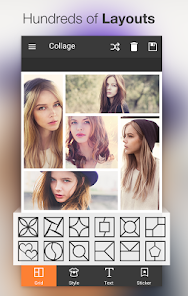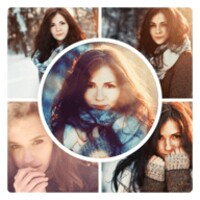Photo Collage Editor
Photo Collage, collage maker and photo grid frame for Instagram !
- Category Photography
- Program license Free
- Version 6.1.8
- Size 30 MB
- Works under: Android
- Program available in English
- Content rating Everyone
- Package name com.zentertain.photocollage
-
Program by
Zentertain
HK
A powerful, feature-rich photo collage editor for Android devices.
Overview
Photo Collage Editor is a powerful, feature-packed application that allows users to create stunning photo collages on their Android devices. The app boasts an impressive array of tools and features, such as a variety of templates, stickers, text options, and photo effects, that make it a comprehensive solution for anyone looking to enhance their photos or create eye-catching collages.
Usability
Photo Collage Editor offers an intuitive, user-friendly interface that is easy to navigate. The app's main features are neatly organized and accessible, allowing users to quickly and effortlessly create their collages. The app also provides a helpful tutorial for new users, which guides them through the basic functions and features of the app.
Features
The app offers a plethora of features that allow users to customize their collages to their liking. Users can choose from a variety of templates, each with a unique layout and design, and add their photos with just a few taps. They can also add stickers and text to their collages, with a wide range of fonts, colors, and styles to choose from.
In addition, Photo Collage Editor offers a variety of photo editing tools, including filters, effects, and cropping options. This allows users to adjust and enhance their photos directly within the app, without the need for additional software.
One of the standout features of the app is its robust photo editing capabilities. With this app, users can not only arrange their photos in a collage, but also edit them to perfection. This makes Photo Collage Editor a complete photo editing solution for Android users.
Performance
Photo Collage Editor performs exceptionally well, processing photos quickly and efficiently. The app also maintains a stable performance even when handling high-resolution photos or complex collages, ensuring that users can create their collages without any lag or interruptions.
In conclusion, Photo Collage Editor is a powerful and versatile photo collage editor that offers a wide array of features and tools. Its user-friendly interface and robust performance make it a reliable choice for anyone looking to create stunning photo collages on their Android device.
Pros
- Feature-rich, offering a wide variety of templates, stickers, and text options
- User-friendly interface that is easy to navigate
- Robust photo editing tools
- Excellent performance, even with high-resolution photos or complex collages
Cons
- Some users may find the variety of features overwhelming
● Grids or photos first? Choose your preference for a better experience!
● Simply double tap to Fit and adjust your photos.
● Easily adjust zoom intensity for all your photos.
● Optimized performance and overall user experience.
● General fixes and improvements.